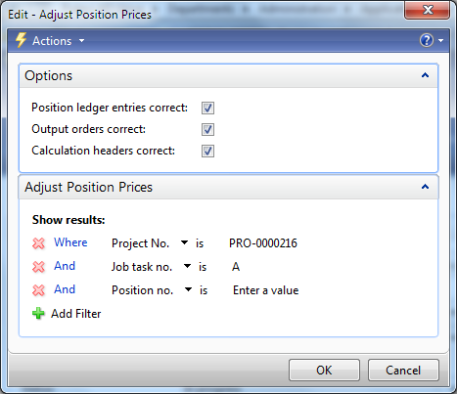Let’s go further. When we finish all calculation in Bill of Quantities, quantity surveyors must to close deal. If quote is accepted and contract is signed, we need to “freeze” our document. We can do that when we change BoQ status to ‘Accepted’. When we confirm document, all changed are not possible any more. Also, on ‘Project Card’ this ‘BoQ No.’ is linked.
Certainly, sometimes we may have needs to change or add some data. If we need to change only contracted quantity or price (sometimes, we can change our price when contract be valid for many periods), we can ‘Reopen’ document. If we increase scope of the project (annexes, claims or something else), we can make new “sub-BoQ” with ‘Scope extending’ command.
Reopen
We can reopen document with ‘Reopen’ command on ribbon. When we start this command, status will be changed to ‘In progress’. Reopening can done only by users with specific rights on ‘User Setup’ page. This is not ‘New’ status and we cannot change all data.
If we try to change some non-changing data, we will get the error message. We can change only quantity, position price and discount fields. For any other changing we must to change scope. These are data what we can usually change in standard contract. When we finish our changing, we can again change status to ‘Accepted’. In this moment, system will automatically start function ‘Adjust Position Price’.
This function can enable changing positions price on next documents/entries:
- Position Ledger Entries
- Output Orders
- Calculations
I will explain all of them documents in posts about operative work in construction management. It is important to know that we can change price in all documents before invoicing. If we make invoice with wrong price, first we need to correct them and after than make it again.
We can use ‘Adjust Position Price’ command manually, as well.
Change Scope
When we make additional work on project, we can make contract annex or just arange new claim. In NAV, we can do that with command ‘Scope extending’ on ribbon of document.
When we start this command, we will get new document with the same document ‘No.’ and ‘Project No.’ as source document, but we can add new ‘Job Task’. We get many documents with the same number, but everyone for each annex or claim. In this document we can define new or old positions with same or different quantities, costs, normatives and prices.