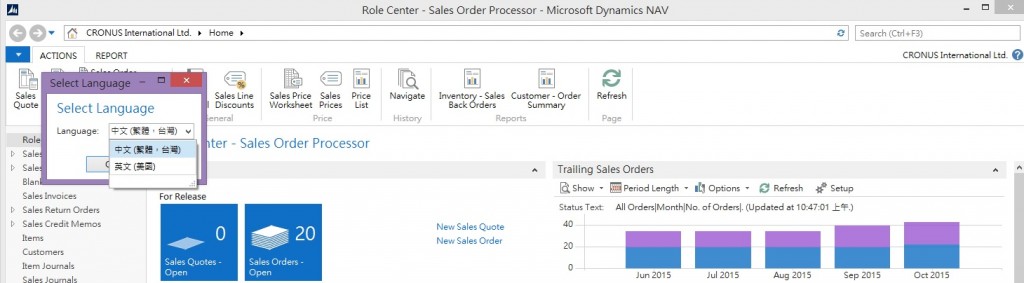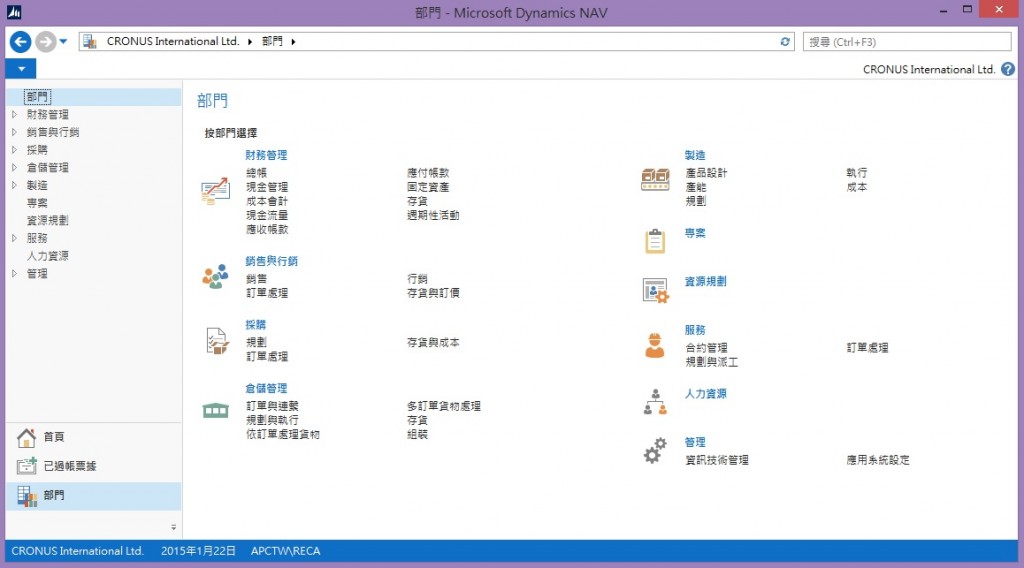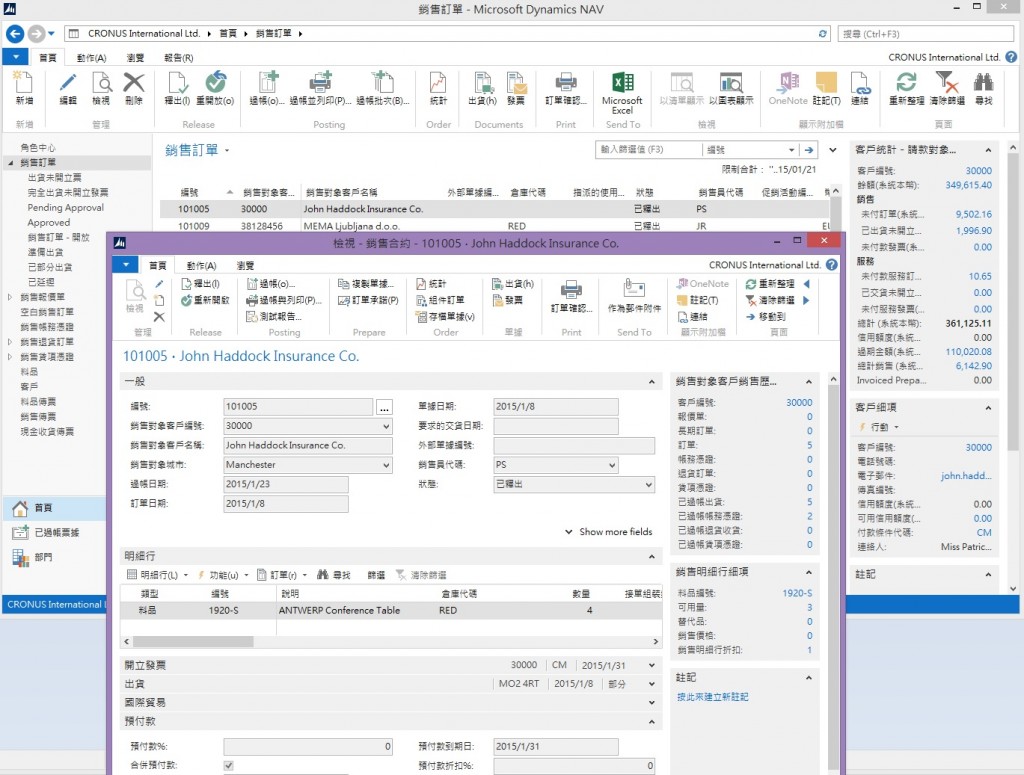Overview
Recently, we started a branch in Taiwan. One of the reasons, amongst other reasons, I started this branch is because it’s country where I was born. So in a way, I feel a little obligated to help the companies in my home country to be more efficient and enjoy the benefits in what Dynamics NAV has to offer.
There are many lessons learned in terms of starting a company in a different country; the local culture and views on technology, how to speak and appeal to the local management, etc. I’m sure I’ll blog about in a future article. For now, I want to share with you guys the many challenges when doing translation in Dynamics NAV (Navision).
One of the Technical Challenges
When selling into a local market, one of the things that is mandatory is whether you have the local language pack. As you know, Dynamics NAV is a software that’s utilized all over the world. Microsoft also supports languages for many countries out of the box.
Unfortunately, the Chinese language pack is not one of them. This means we had to create our own.
The Process
The process involves creating caption for all the fields, errors, messages, reports, etc.
There are 3 main parts for creating translations that works in Dynamics NAV.
1. Translate the platform by translating the resource file for each DLL file.
2. Translate all the captions by adding a new language into captionML in each object
3. Localize development environment by translating .stx and .etx files. These 2 files have to be sent to the Microsoft regional office and sealed by Microsoft. (Only required if you want the Development Environment to be in Chinese as well)
Fortunately, Microsoft provides tools that allow you to make your own localization. In our case, we did this for the Chinese language. The step by step instruction on how to do this is explained here. Basically download the PLLP (Partner Localization and Translation Licensing Program) and follow the instructions very carefully:
http://blogs.msdn.com/b/nav/archive/2013/11/15/microsoft-dynamics-nav-2013-r2-pllp-toolkit-released.aspx
You will spend most efforts on translate all the captions. However, this part can be accelerated a little bit by exporting all the captions in txt file. Once you translate all the exported captions with A1033 code (English label) to the corresponding language code (e.g. A1028 represents Chinese Traditional), import the txt file back to NAV. Then it’s done!
Introducing the Chinese Language Pack for Dynamics NAV 2013 R2
As you will see, we did this for Traditional Chinese, but the nice thing about this is that it can be easily translated to Simplified Chinese.
Here are the results: